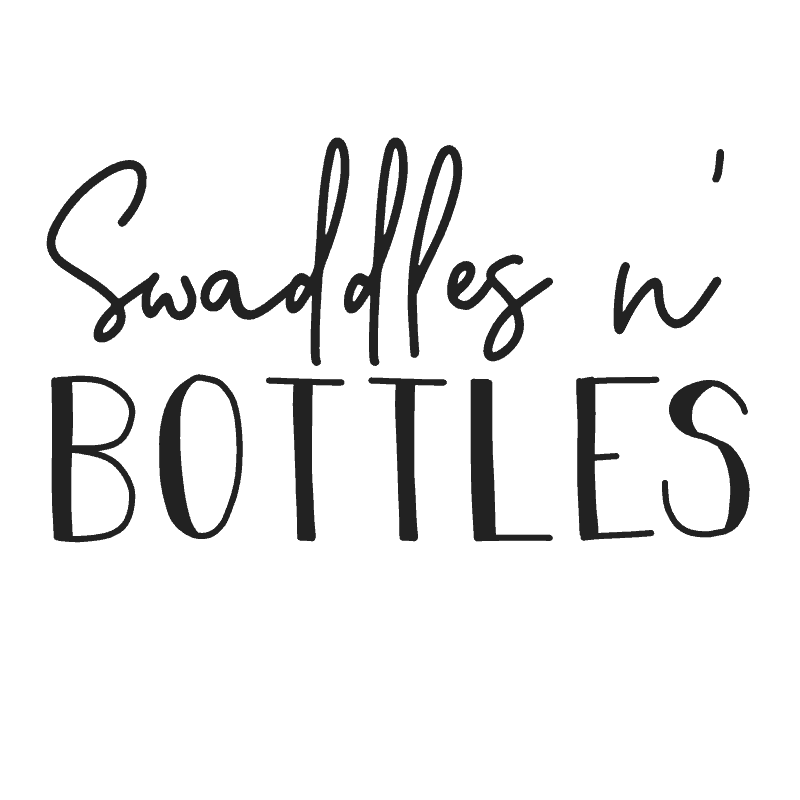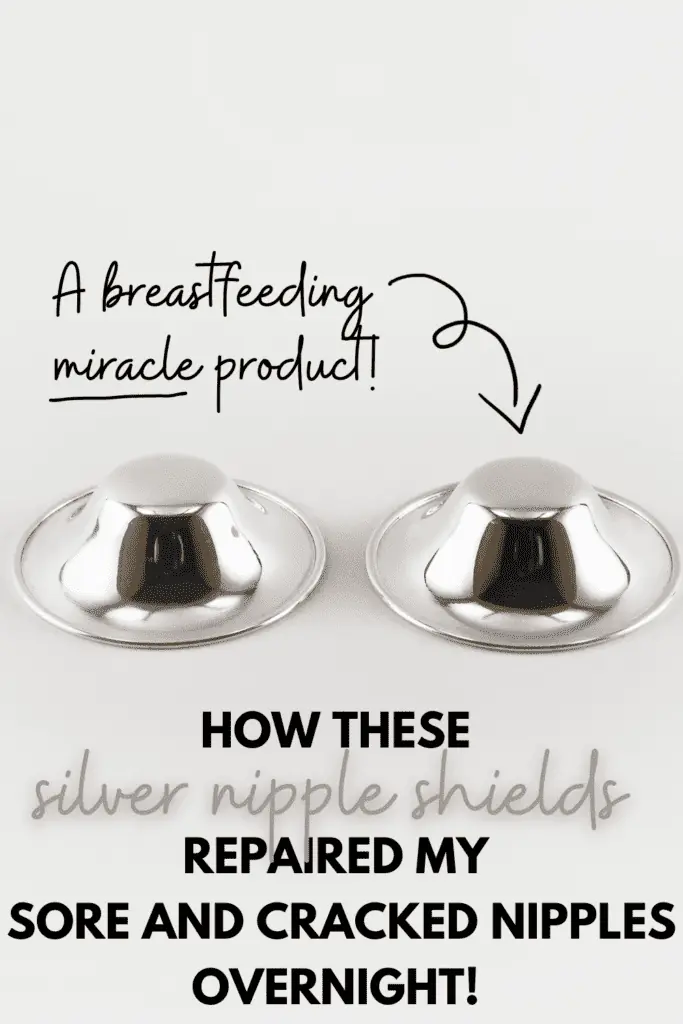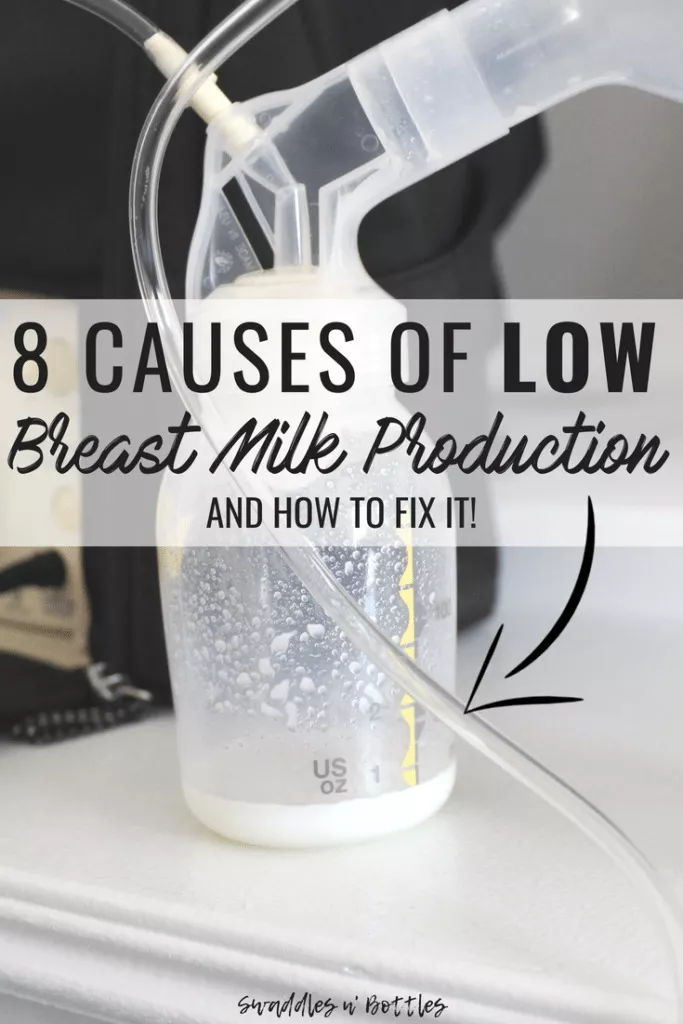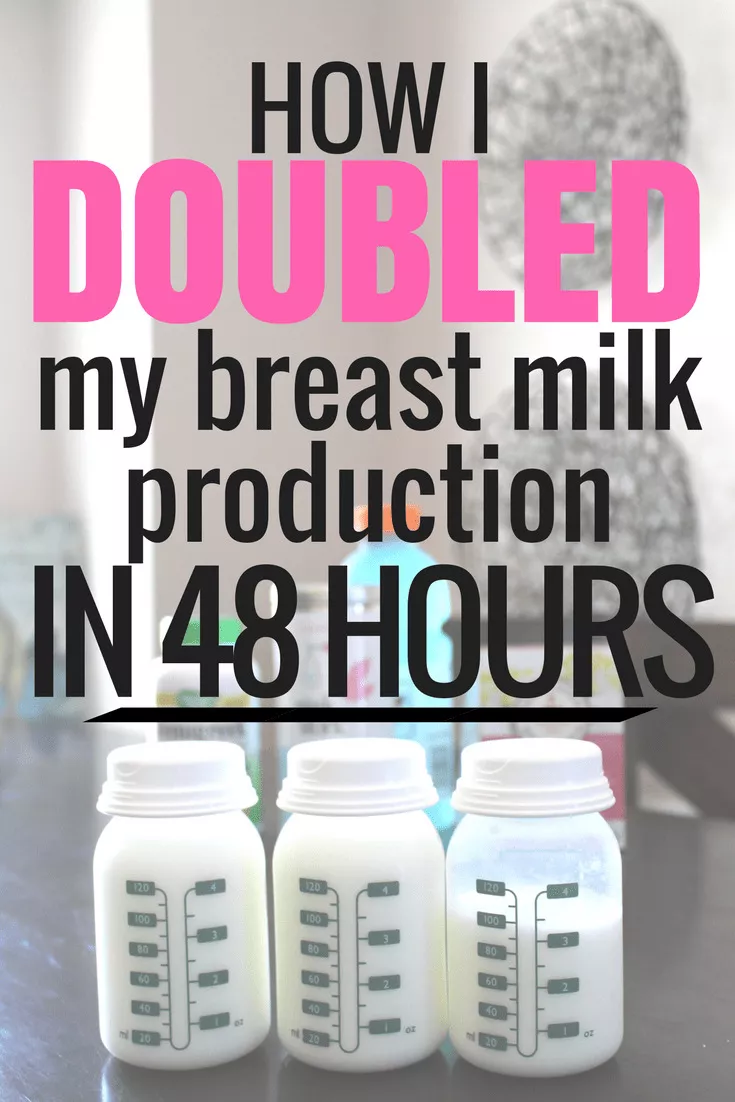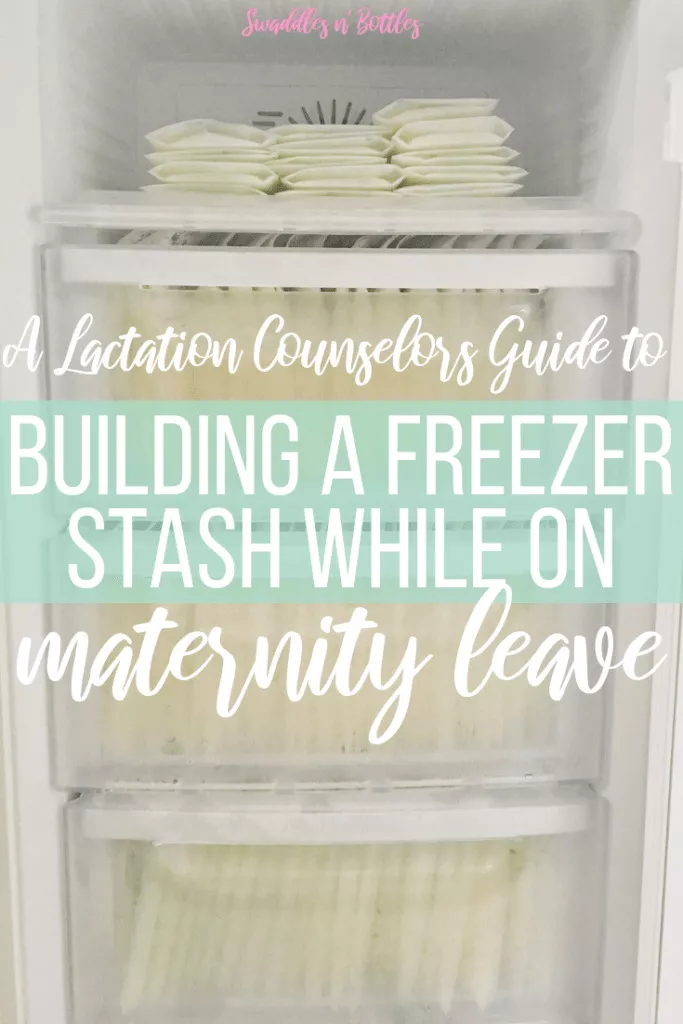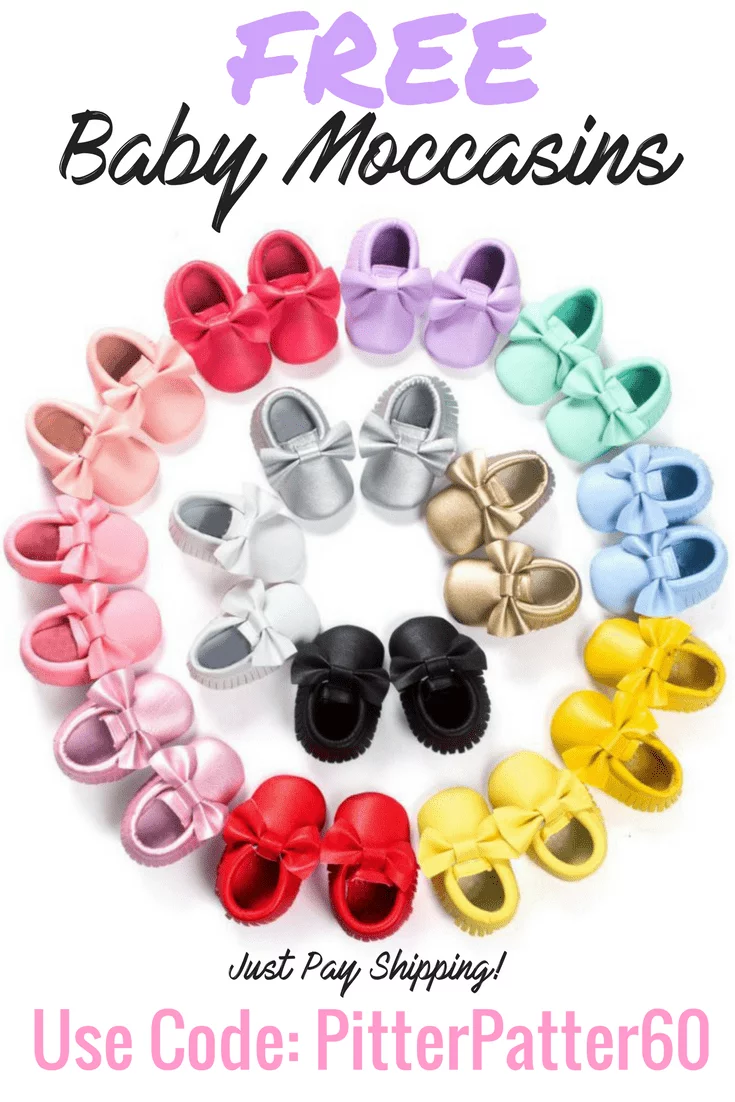How to Use A Spectra S1
The Spectra breast pump is a great tool for expressing and storing your breast milk. It’s important to understand how to use it correctly in order to maximize efficiency and comfort. To start, make sure the power switch is switched on (located at the middle of the bottom row or buttons). From there, you can begin controlling each part of the device.
The speed control dial allows you to adjust the suction strength, or speed, of the pump. A faster setting will generally get more milk out quicker, but be careful not to increase the speed too much as this can cause nipple pain. The massage mode button turns on a low-pressure sucking pattern designed to help stimulate let down. This setting may feel more comfortable than using the speed control dial, so experiment to see what works best for you.
Be sure to also read: How to Increase Milk Supply in 48 Hours
The vacuum control dial adjusts the amount of suction pressure being used and helps you find an optimal setting that is both effective and comfortable. As with the speed control, too much pressure can cause pain and should be avoided. The timer button allows you to set a specific time for your pumping session, which could be useful if you need to keep track of how long it takes for you to express milk.
Also Read: How to Reduce Nipple Pain While Pumping
By having a better understanding of each part of the Spectra breast pump, you’ll be able to make the most out of your daily pumping sessions! If you have any questions about how to use the device or have other concerns related to breastfeeding, don’t hesitate to reach out to your healthcare provider. They’re there to help! Good luck and happy pumping!